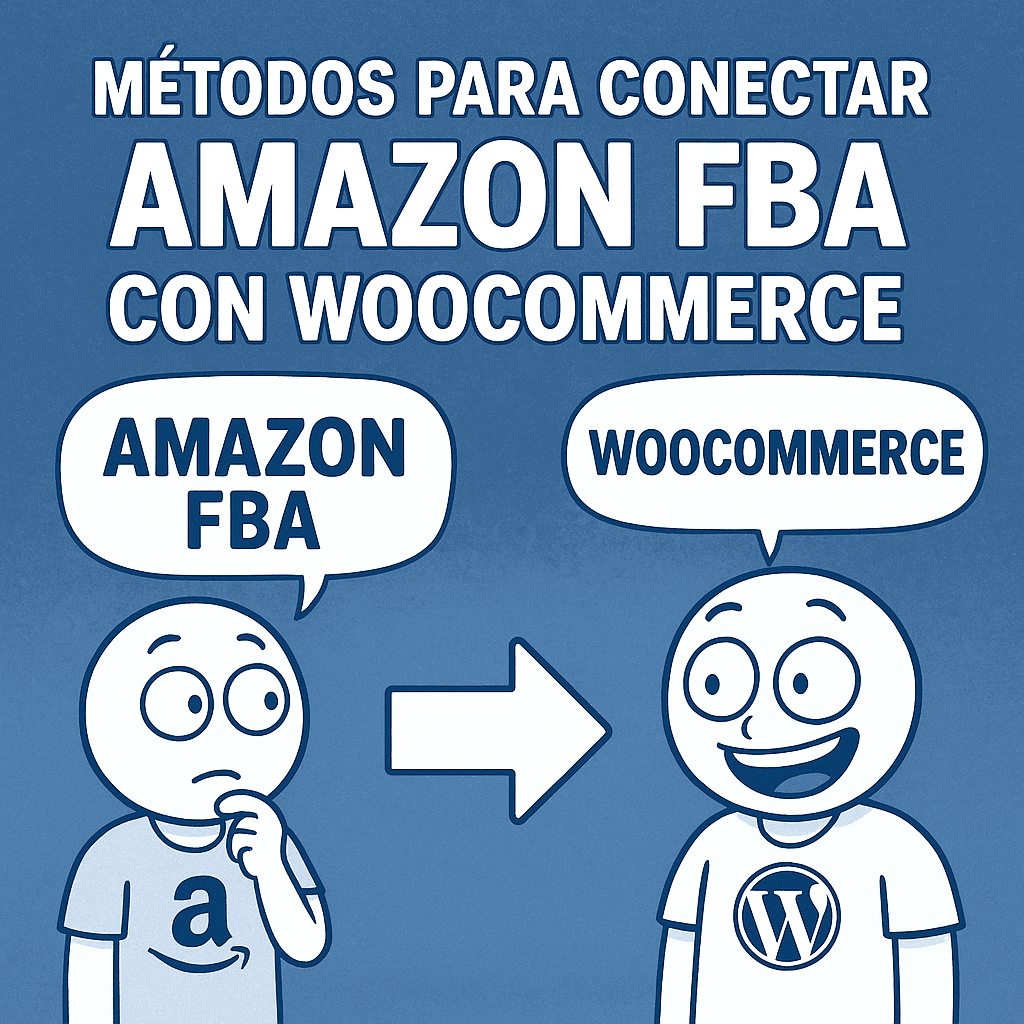Running an online store is exciting—until you’re buried under boxes, shipping labels, and late-night inventory updates. Sound familiar? The truth is, most e-commerce owners spend more time managing logistics than actually growing their business.
Here’s the good news: there’s a smarter way. By integrating Amazon FBA (Fulfillment by Amazon) with your WooCommerce store, you can hand off the messy stuff—storage, packing, and shipping—while you focus on what really matters: sales and growth.
Why This Integration Is a Game-Changer
- Amazon handles the heavy lifting: Your products sit in Amazon’s warehouses, ready to ship at Prime-level speed.
- Real-time inventory syncing: Forget manual updates. WooCommerce stays in sync automatically with Amazon stock levels.
- Seamless order fulfillment: Customers order from your site, Amazon ships it—it’s that simple.
- Happier customers: Fast, reliable shipping boosts trust and increases repeat sales.
How It Works
- Set up your Amazon FBA and WooCommerce accounts.
- Install the Amazon Fulfillment for WooCommerce plugin.
- Connect your Amazon Seller Central account with just a few details (Seller ID + AWS keys).
- Choose your fulfillment rules: all orders, certain products, or specific shipping options.
- Sit back while Amazon takes care of the logistics.
The Real Benefit? More Time to Grow
Imagine freeing up hours every week that you’d normally spend chasing orders or fixing stock errors. That time can now go into scaling your marketing, improving your product line, or building customer loyalty.
Instead of being stuck in the weeds, you’ll finally be working on your business, not in it.
Ready to Scale Smarter?
Integrating Amazon FBA with WooCommerce isn’t just another tech trick—it’s a growth strategy. And the sooner you implement it, the faster you can outpace competitors still wasting time on manual fulfillment.
👉 Want to learn how to set this up for your store? Let’s talk. Fill out the form below and get a free consultation on connecting Amazon FBA with WooCommerce—so you can spend less time shipping and more time selling.